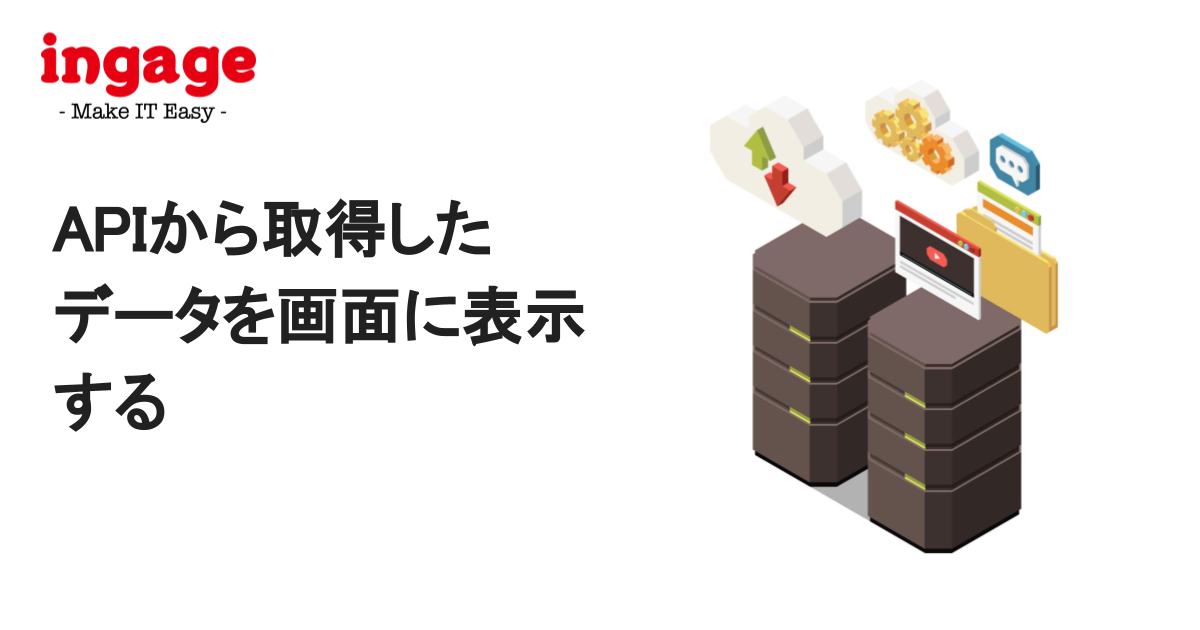 こんにちは。oda@エンジニア1年目です。
こんにちは。oda@エンジニア1年目です。
前回の記事では、json形式で取得したデータを返すAPIを作成しました。
今回は、この取得したデータをAjaxで画面に表示させてみます。
(以下、Rails 6.1.6を使用しています。)
画面の準備
画面を表示させるために次のファイルを準備します。
controllers/students_controller.rb
class StudentsController < ApplicationController def index end end
routes.rb
Rails.application.routes.draw do resources :students, only: [:index] # ここを追加 namespace :api, format: 'json' do resources :students, only: [:index] end end
views/students/index.html.erb
<div class="title"> <span>生徒一覧</span> <button id="display-btn">表示</button> </div> <table> <tr> <th>1年生</th> <th>2年生</th> <th>3年生</th> </tr> <tr> <td><ul id='1st-grade'></ul></td> <td><ul id='2nd-grade'></ul></td> <td><ul id='3rd-grade'></ul></td> </tr> </table>
ブラウザ上では次ように表示されています。(CSSは割愛)
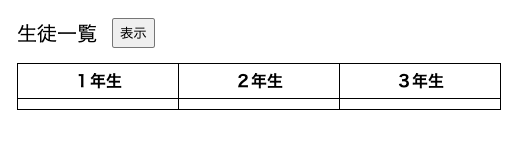
Ajaxで作成したAPIにリクエストを送る
それでは、前回作成した以下の生徒が、表示ボタンを押すと各学年ごとに表示されるようにしていきます。
| id(integer) | name(string) | grade(integer) |
|---|---|---|
| 1 | Alice | 3 |
| 2 | Bob | 1 |
| 3 | Charlotte | 1 |
| 4 | Daniel | 2 |
| 5 | Edward | 3 |
今回はjQueryのajaxメソッドを使って、作成したAPIにリクエストを送るので、次のとおりjsファイルを作成します。
students.js
$(function () { $('#display-btn').on('click', function() { const res = $.ajax({ url: '/api/students', type: 'GET', dataType: 'json', }); res.done((res) => { console.log('読み込みに成功しました'); res.students.forEach((student) => { switch(student.grade) { case 1: $('#1st-grade').append(`<li>${student.name}</li>`); break; case 2: $('#2nd-grade').append(`<li>${student.name}</li>`); break; case 3: $('#3rd-grade').append(`<li>${student.name}</li>`); break; } }); }); res.fail(() => { console.log('読み込みに失敗しました') }); }); });
上記のresには、APIからjson形式で返ってきた全生徒のデータが入っています。
この全生徒のデータをforEachメソッドを使って1人ずつ取り出し、各学年の列に名前を表示させるようにしています。
先ほどの表示ボタンを押すと、画面はこうなります。

さいごに
今回作成したプログラムは非常にシンプルなものではありますが、一つ一つ動作を確認しながら一から自分で作成することで、理解を深めることができました。
これからも自分でプログラムを作成し理解を深めることで、業務で扱うプログラムの理解も深めていきたいと思います!
最後までご覧いただきありがとうございました!